Jira Integration
Instructions
Configuring your Jira Integration in order to raise bugs directly from your Test Run Reports
To get started, an organisation administrator should go to your domain admin section and locate the Integrations tab.
Add a Jira instance URL (https://example.atlassian.net format), a Jira API Key and its associated Email address.
Click Save.
Test Evolve will check that the supplied credentials are valid and return an error if not.
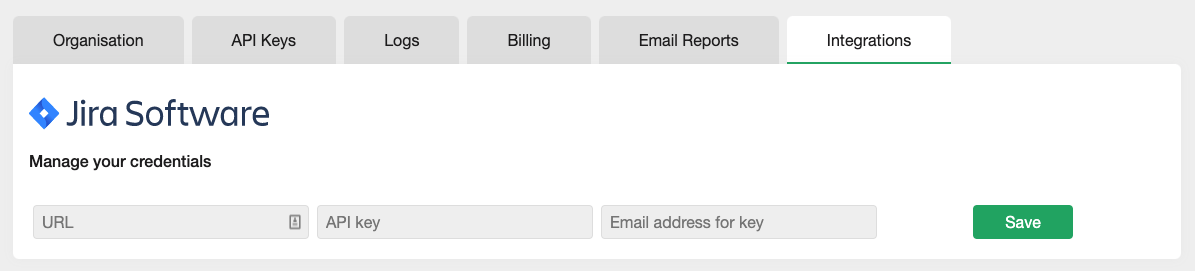
Review your Dashboards, click through to your Test Reports to review the stack trace for any failing tests and you will see a new "Raise Bug" button next to that test.
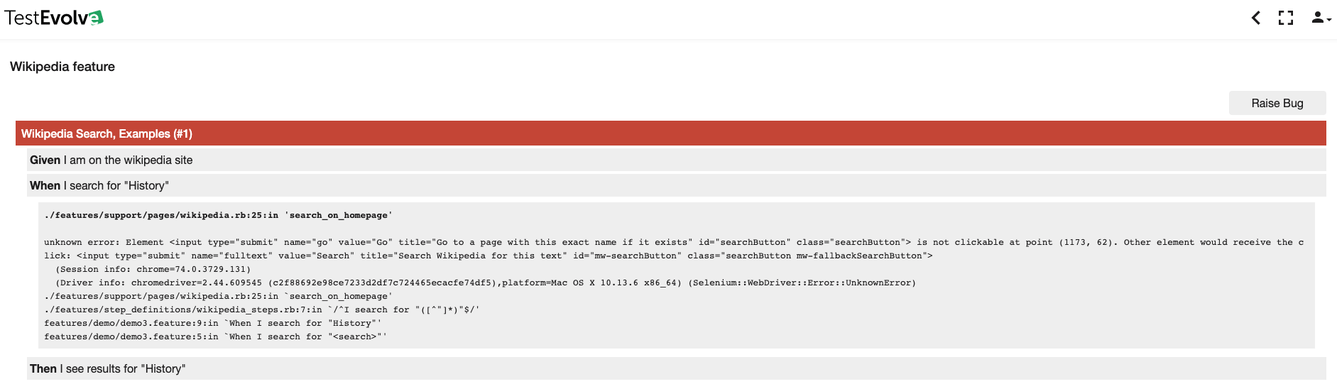
You will be able to select from the JIRA projects you have access to and the associated bug priorities.
Add a suitable bug summary. The detailed description will have already captured the failing test step in question. Overwrite it or add to it if you wish.
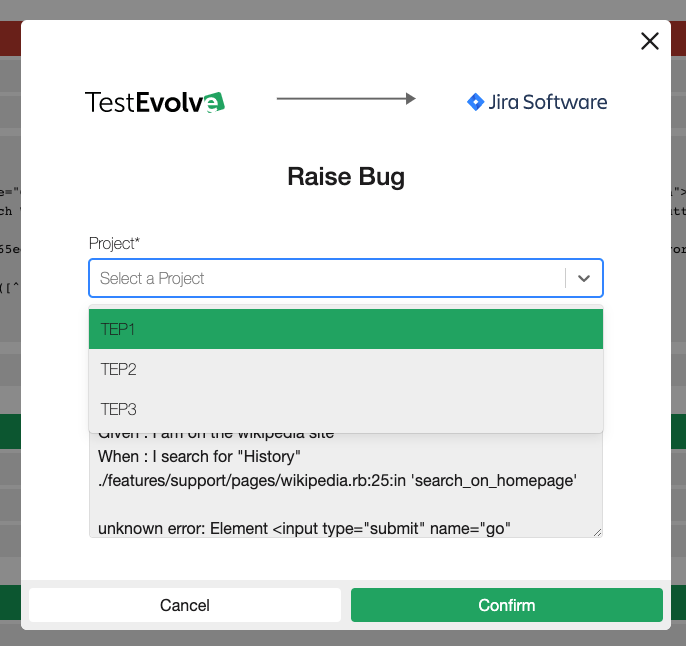

A success message will be returned with a direct link to your Jira bug.