API Keys
Instructions
Create API Keys for your project
- In order to create project specific API keys for the publication of test results to the dashboards, you need to be signed in as an Admin user with the 'API Keys' role assigned.
- From the project left navigation, select the 'Settings' option. Assign yourself the 'API Keys' role from the Users tab if it is not already assigned.
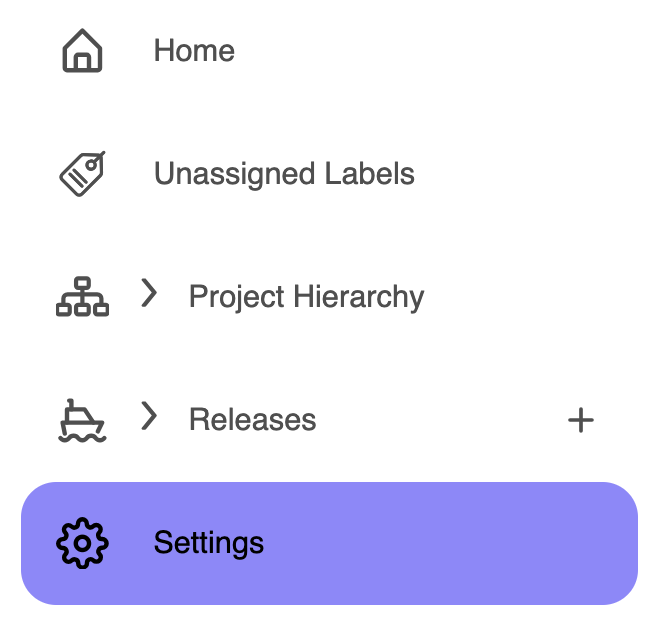
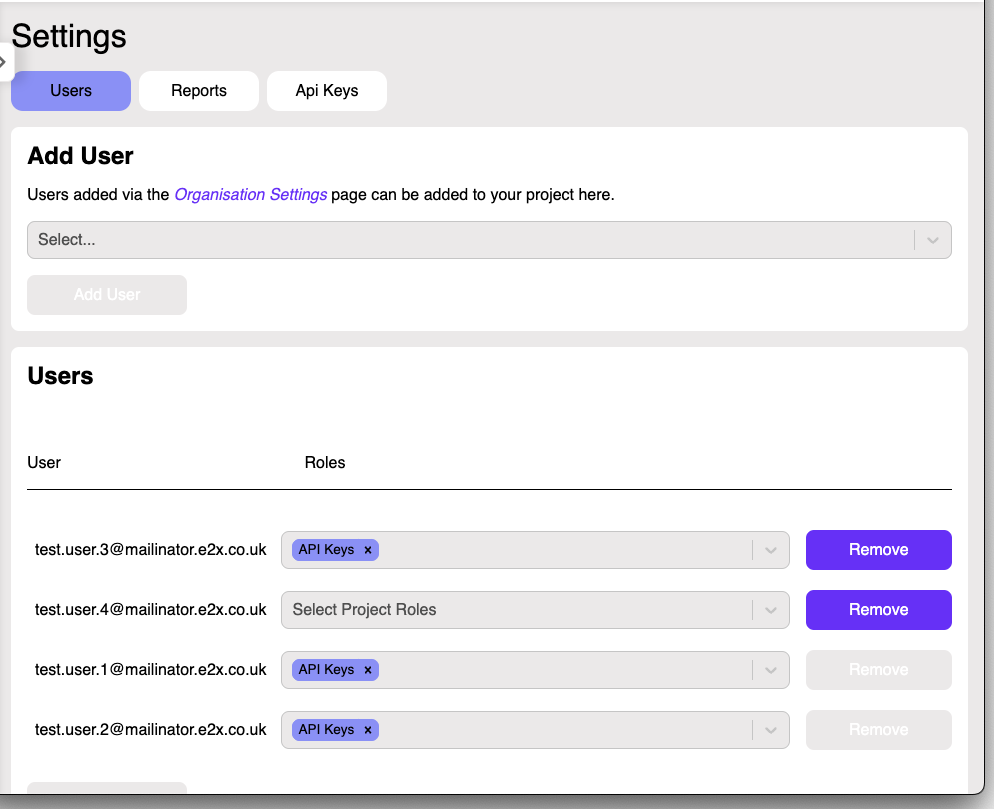
- Within the API Keys screen, simply add a meaningful API Key alias to the “New API Key” text field and select “Add Key”
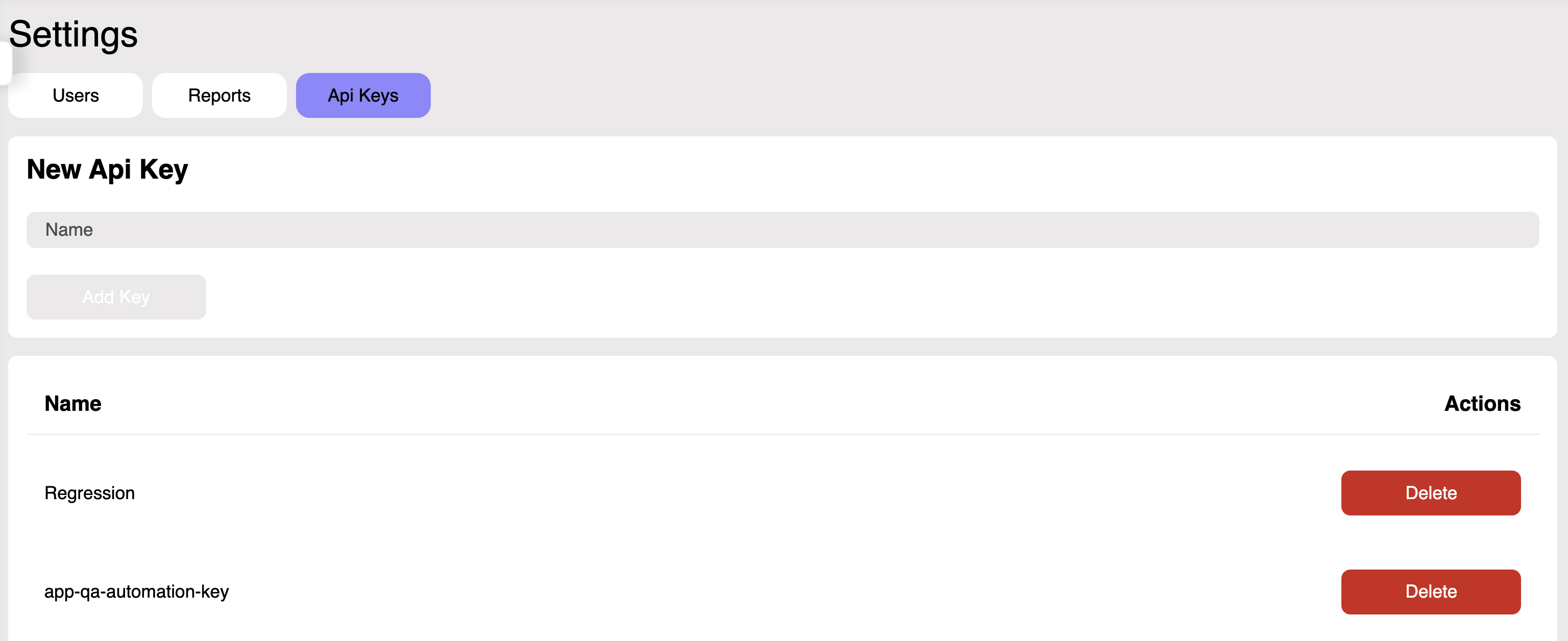
- Your key is now displayed once only - copy it to a secure location for future addition to your Test Evolve project or use as an environment variable.
- Your new API Key will have been added at the bottom of the API Key list.
- You can delete it from this location if you need to.