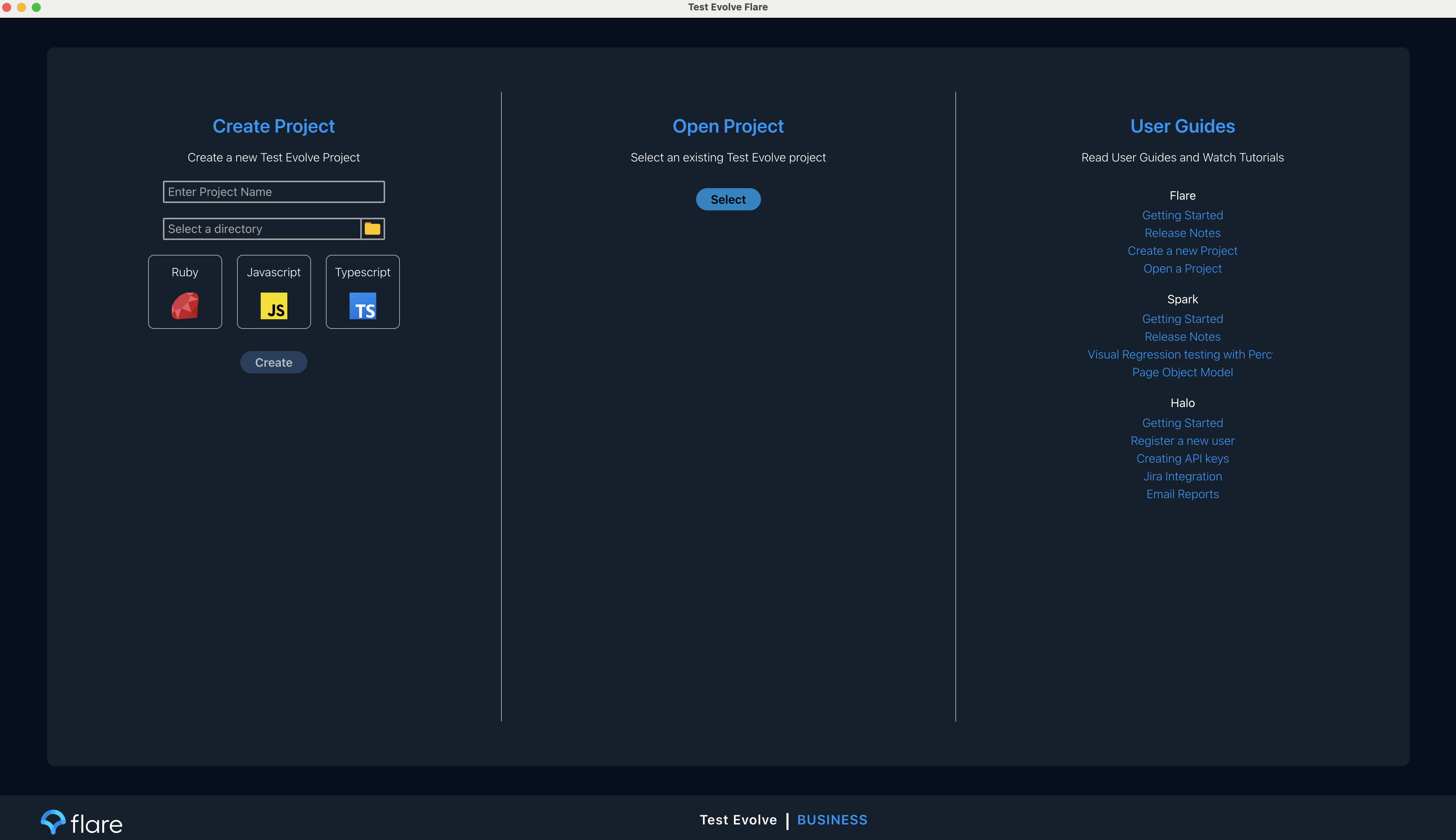Create Project
Instructions
- Open Flare and login
- Enter a name for the project in the Create Project panel
- Select the parent directory to create your project in
- Select the coding language to be used in the project
- Select the
Createbutton in the Create Project panel - All pre-requisites will then be checked and dependencies will be installed, before your new project is opened in Flare