System Requirements
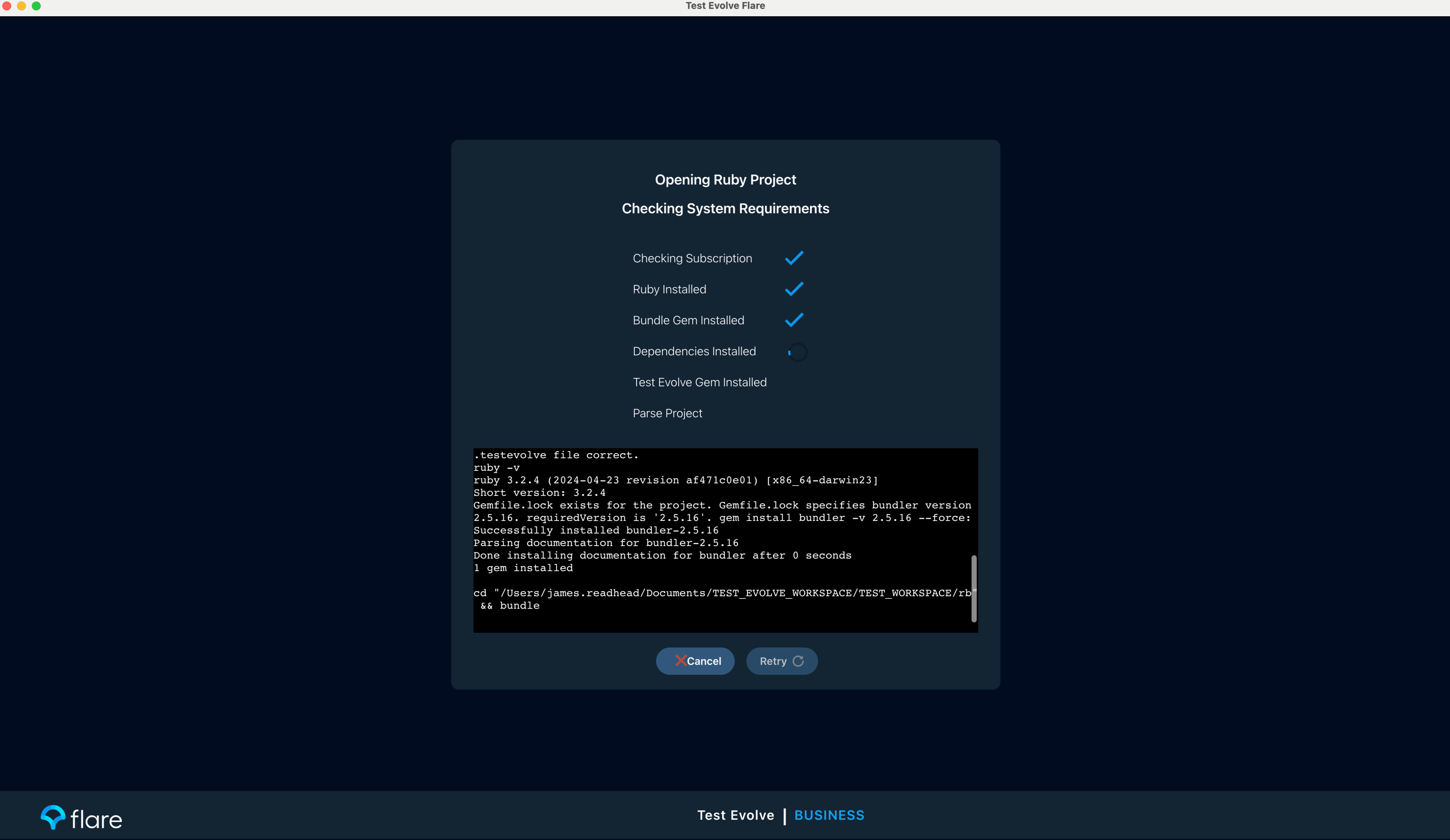
Subscription Check
Ruby / Node Version
In order to run your automated scenarios you need to have ruby installed on your machine. The Test Evolve app will verify that the version of ruby is the correct one for the project.
Install Dependencies
With the correct version of Ruby and Bundler gem verified, the gem dependencies for the project will be installed.
Depending on what gems you already have installed locally, this can take several minutes to complete.
You can find out more about how bundler manages dependencies here: https://bundler.io/
The Test Evolve app will check if you have a Gemfile.lock file in your project. If the file is present it will install the version of bundler that created the bundle. If the file is not present it will install the latest version of bundler.
Test Evolve Library
Finally, the Test Evolve app will verify that the Test Evolve gem or node package has been installed successfully and in the case of the gem, responds on the command line.
Troubleshooting
Test Evolve is not detecting my Ruby installation
If you need help installing Ruby, please visit our Setup - Ruby page.
If you are using an already installed system version of ruby, the ruby command needs to be available at the command prompt. Open Terminal on your machine and run the command ruby -v to retrieve the version of Ruby that is recognised. If this returns a message like 'ruby: command not found' then your ruby installation needs to be added to your PATH.
If you are using a package manager such as RVM, or rbenv you may need to set an installed ruby version to be the default. If you haven’t then it will default to the system version, which may not exist. Check the documentation for your version manager for details on how to set a default/global version. RVM: https://rvm.io/rubies/default rbenv: https://github.com/rbenv/rbenv#rbenv-global
You don't have write permissions for the /Library/Ruby/Gems/X.X.X directory - Unable to install test-evolve gem -1
The above error in the console is generally seen when you do not have the correct version of Ruby installed on your system.
Please follow the following documentation to install Ruby: Setup - Ruby page.
Your ruby version is x.x.x, but your Gemfile specified x.x.x
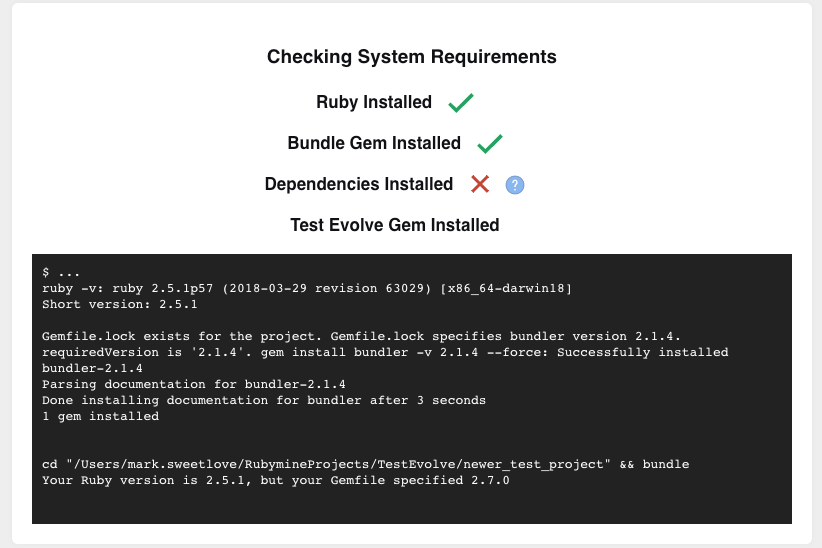
The version of Ruby that is required is usually specified in the Gemfile and the .ruby_version files in the root of the project. Make sure these match each other.
If you perform ruby -v on the command line this will tell you the version of Ruby that is currently default. If you are using a package manager such as RVM, ensure that the version required is set as the system default version.
Setting default system version in RVM: https://rvm.io/rubies/default
Could not find gem ‘test-evolve (= xxxx.x.x)’
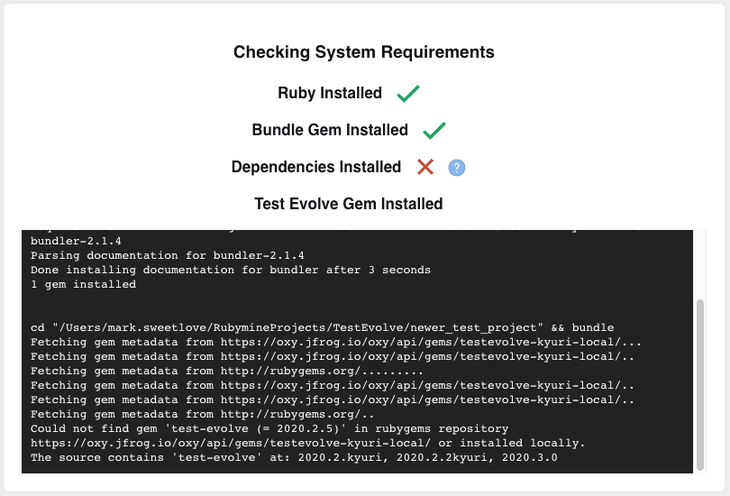
If you have specified a particular version of test-evolve in your Gemfile (as below) but the specified version does not exist in the source then the dependency installation will fail.
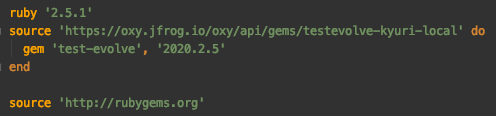
If you remove the version number from the Gemfile, which is located in the root of the project directory, then the latest version of Test Evolve will be installed and used for the specified project. If you need to use a specific version of the test-evolve gem that is not available from the source in your Gemfile then contact us to get the correct source.
Failed to build gem native extension
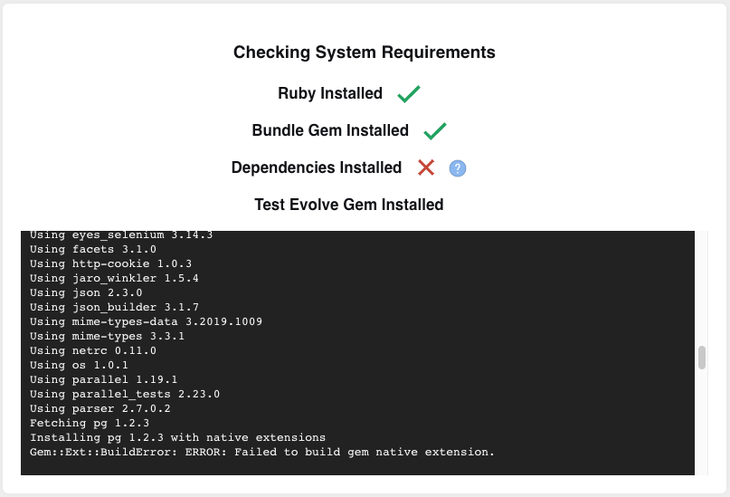
In the majority of cases this is caused by external dependencies not being installed before attempting to install a gem. If your project has additional gems that are included under source 'http://rubygems.org' in the Gemfile then ensure all pre-requisites for that gem are installed before attempting to open the project in the Test Evolve app.