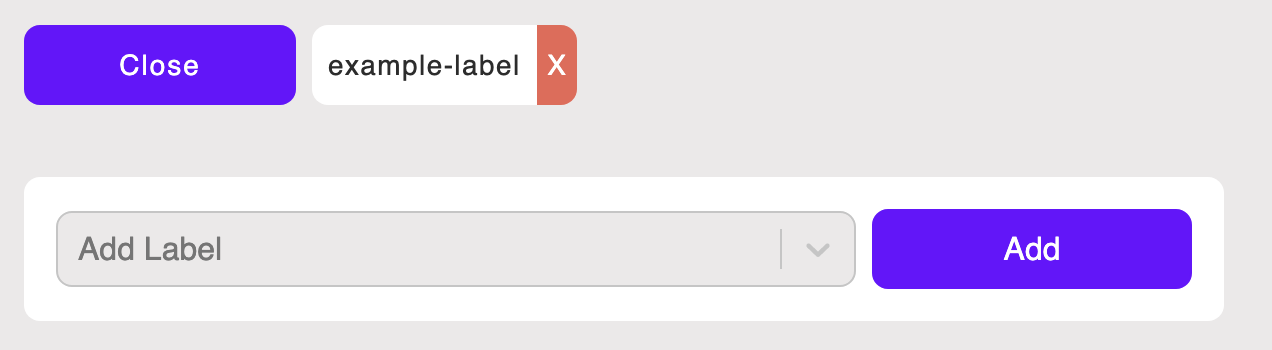Managing Labels
Data that has been pushed to Halo with a new label will appear on the 'Unassigned Labels' page.
Add a Label to a Node
There are two ways to assign a label to a node.
From the Unassigned Labels page
- Select the
Assignbutton above the label you want to add to a node. - Expand the hierarchy and select the node you want to assign the label to.
- Select the
Confirmbutton.
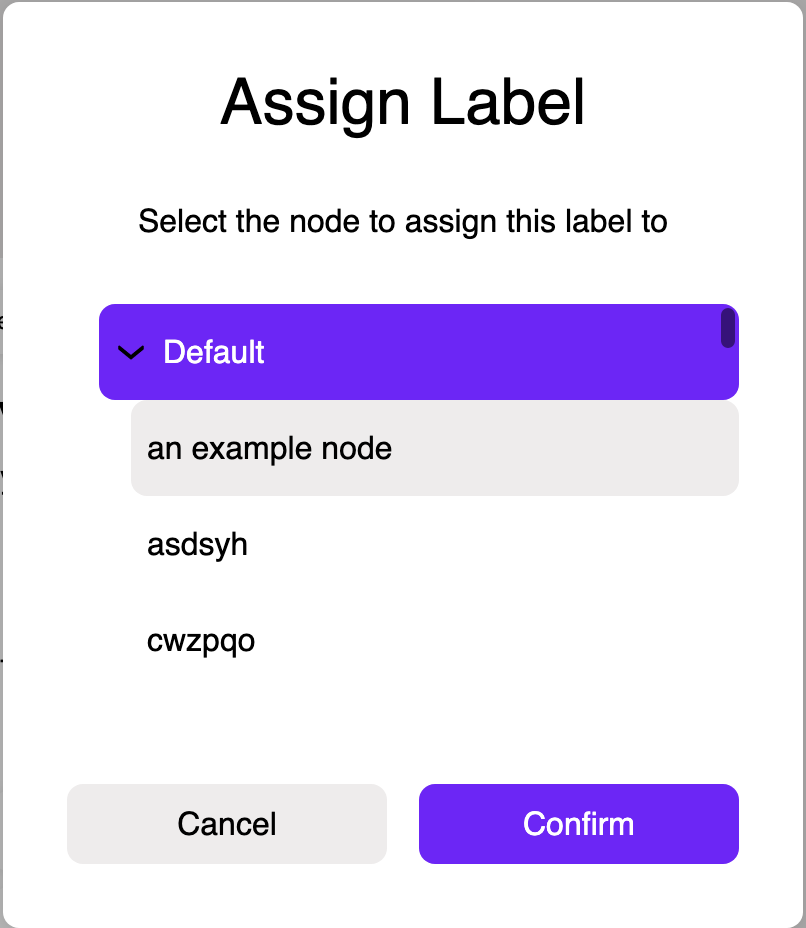
From a Node
- Select the
Manage Labelsbutton. - Select the label from the 'Add Label' dropdown.
- Select the
Addbutton.
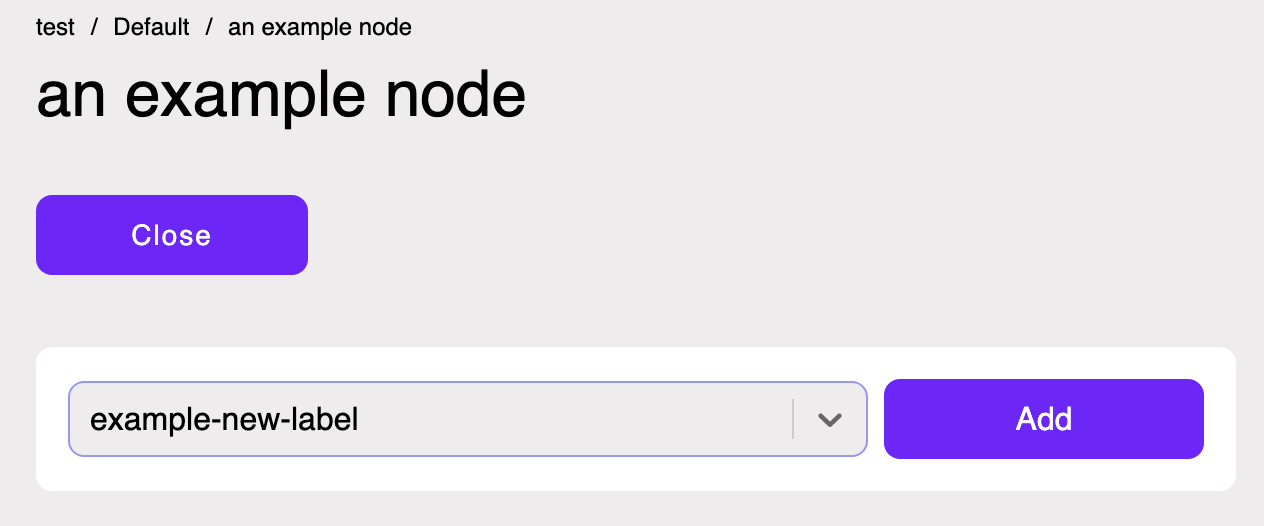
Remove a Label from a Node
- Select the
Manage Labelsbutton. - Select the cross button next to the label name you want to remove from the node.
- Click
Close. - The run cards associated with that label will be removed from the current view.