Test Recorder
Select 'Test Recorder' from the left hand navigation panel.
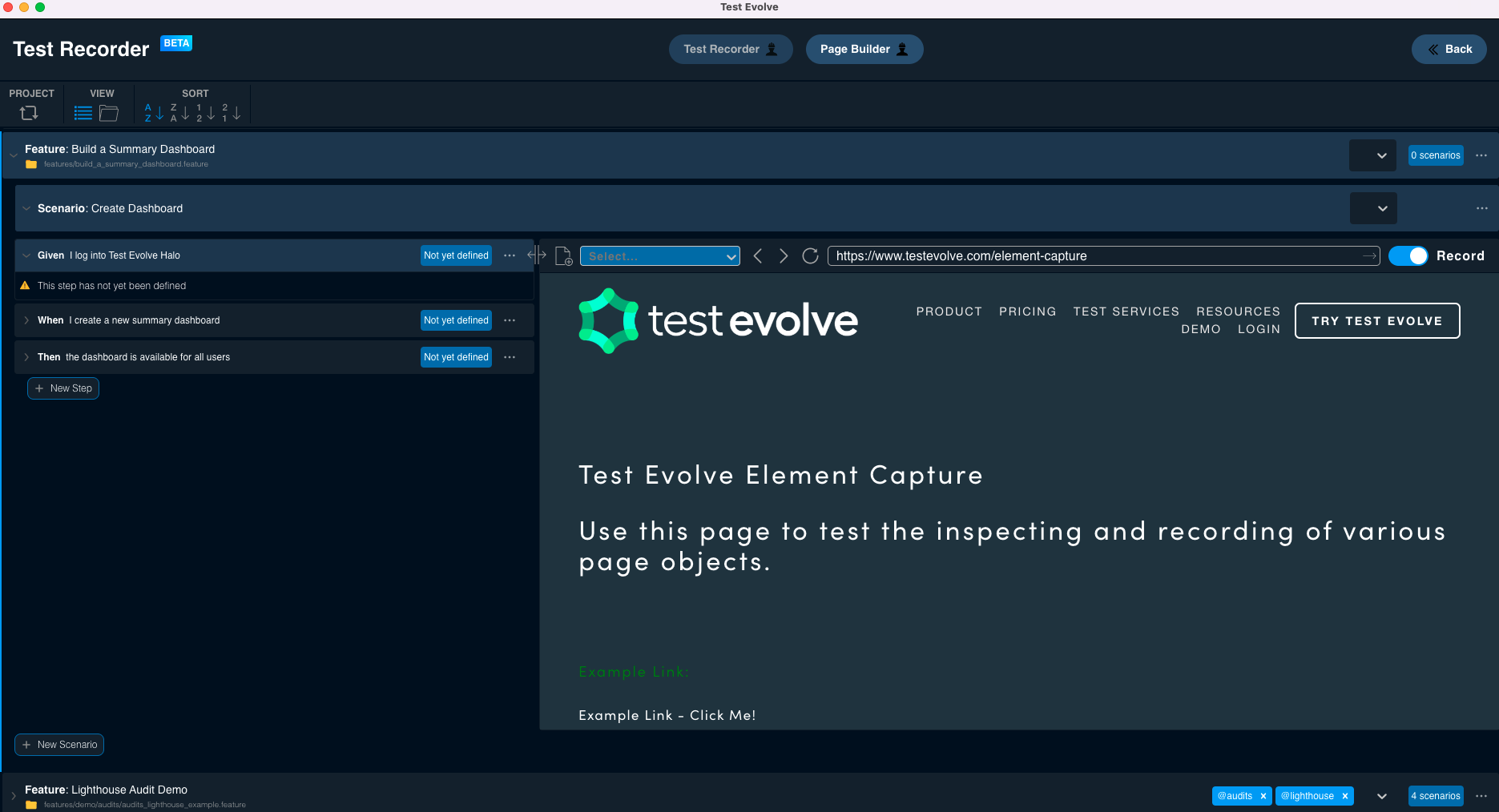
With support for Ruby with Webdriver and JavaScript with Webdriver JS, Test Evolve Flare provides the perfect low-code test automation accelerator for new and experienced agile developers and testers alike.
Manage your BDD features, scenarios and steps and then record your web application user journeys directly to them.
Quickly add assertions and checkpoints for page element presence, existence or visibility as well as visual regression tests with Percy or Applitools, accessibility checks with Axe or application audit checks with Lighthouse.
Instructions - Recording your first test
- Start Flare and login with valid organisation user details.
- Create a new project or open an existing project.
- Select the Test Recorder button in the left menu panel.
- Add a new feature
- Add a new scenario
- Add your required scenario steps
- Expand the scenario step within which you wish to record your browser actions
- Click on the link to start recording your test
- Within the browser window, toggle the 'Record' switch
- Navigate through the application under test and use the right click verifications menu to insert test assertions as you go.
- Expand the next scenario step when applicable and continue the recording process.
- Use the 'Record' switch to stop the recording process when you have completed your end-to-end journey.
- To run the test in isolation, add a tag at Feature or Scenario level - or both.
- Use the top menu 'Back' button to return to the Feature selection screen.
- Make a test selection by 'including' the newly created tag for your recorded test.
- Choose your runtime and reporting parameters as normal, start your test run.
- Review the run result for your newly recorded test.
Demo
Watch the full BDD Test Recording user guide here: https://www.youtube.com/watch?v=A5gPX9e_MUc